Veed
AI Video Editor Online

Veed
Online tool for creating and editing videos with AI features.
No ratings yet
Overview
Create engaging videos quickly by adding subtitles, removing background noise, and using AI tools for enhanced content.
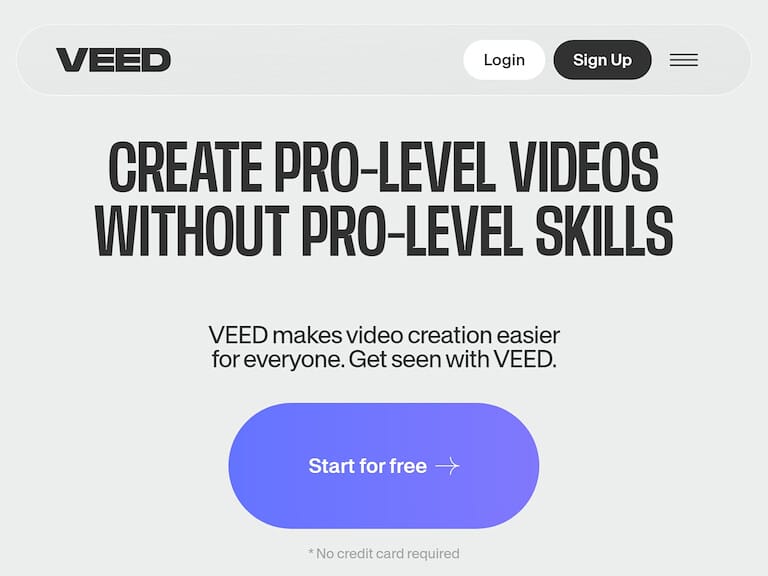
Create engaging videos quickly by adding subtitles, removing background noise, and using AI tools for enhanced content.
Best Used For: Video editing
Categories: #Video editor
What is Veed?
Veed.io is an online tool for video editing. It allows users to edit videos directly in their web browser. The service includes features like adding subtitles, trimming clips, and applying filters. Veed.io supports various video formats and offers an intuitive interface for easy navigation. Users can also collaborate on projects, making it suitable for teams. The platform caters to both beginners and experienced editors, providing a versatile solution for video content creation.
Did you find this information helpful?
Veed Features (what you can do)
- Create videos with a single click – Add subtitles, remove background noise, and more.
- Screen & webcam recordings – Easy to edit and share online.
- Automatically add subtitles – Super-fast, accurate transcriptions in seconds.
- Remove Background Noise – From both audio and video.
- AI Video Tools – Includes AI Avatars, AI Image Generator, and AI Voice Generator.
- Video Editing Toolkit – Crop, loop, resize, rotate, and merge videos.
- Subtitles & Transcription – Add subtitles, convert audio to text, and generate video captions.
- AI Powered Editing – Enhance videos with features like eye contact correction and voice cloning.
- Collaboration Tools – Work as a team with smart collaboration tools and controls.
- Stock Library – Access over 2M+ video and audio assets from a royalty-free stock library.
Veed Pros & Cons
Offers cloud-based workspace, ensuring easy access and collaboration
Extensive format support for diverse media needs
AI-powered tools improve efficiency, like auto-subtitles and voice translations
Limited customer support in lower-tier plans, impacting user experience
Slow server and lag can add significant time to editing tasks
Long response times for support queries
Veed Pros
Offers cloud-based workspace, ensuring easy access and collaboration
Extensive format support for diverse media needs
AI-powered tools improve efficiency, like auto-subtitles and voice translations
Veed Cons
Limited customer support in lower-tier plans, impacting user experience
Slow server and lag can add significant time to editing tasks
Long response times for support queries
Frequently Asked Veed Questions
Veed Pricing
VEED.IO offers a free plan and various pricing options for different needs.
- Free Plan – $0/mo.
- Basic Plan – $12/mo.
- Pro Plan – $24/mo.
- Business Plan – $59/mo.
Community Ratings
Write a reviewNo ratings yet
User Reviews
No user reviews.
Promote Veed
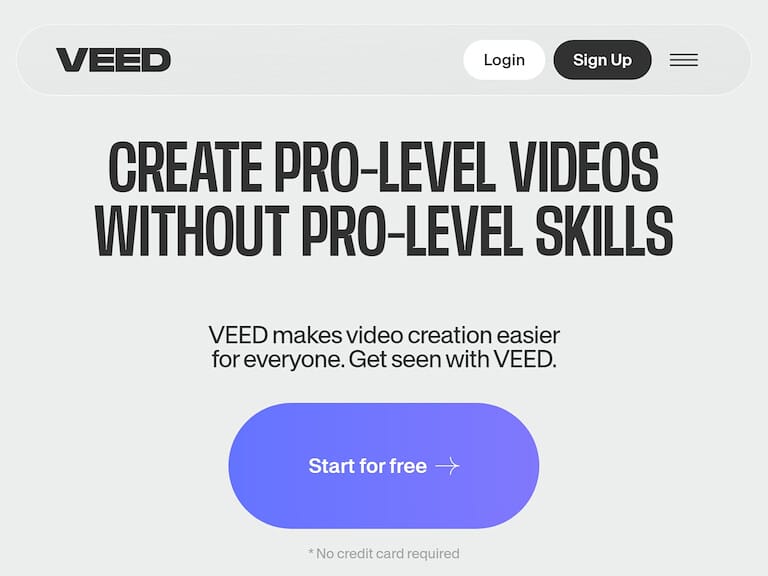
Share with a Friend:
Related Alternatives
Jump To:
Report tool
Report this review
We'll check if this review meets our community guidelines. If it's doesn't, we'll remove it.
