TensorPix
Video Enhancer

TensorPix
Online platform improves video and image quality using advanced technology.
No ratings yet
Overview
Improve the clarity and quality of your videos and images effortlessly by using AI technology to enhance resolution, remove noise, and stabilize footage, all within minutes and directly from your web browser.
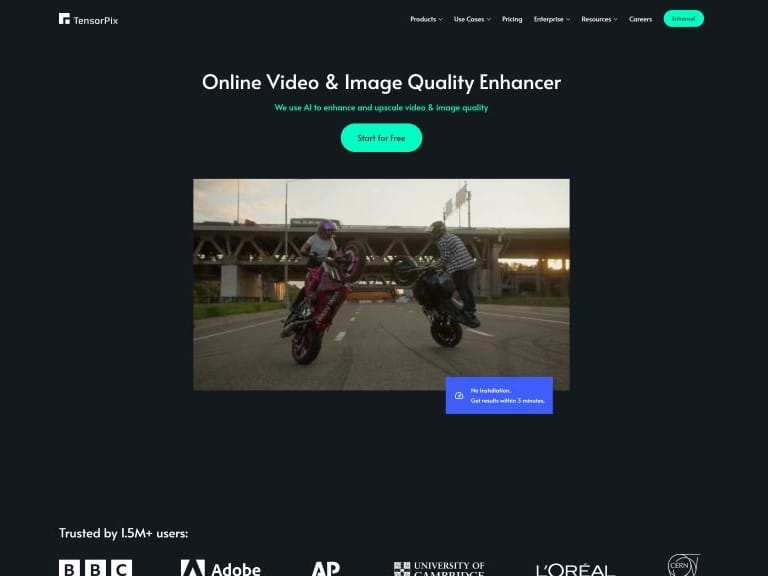
Improve the clarity and quality of your videos and images effortlessly by using AI technology to enhance resolution, remove noise, and stabilize footage, all within minutes and directly from your web browser.
Categories: #Video enhancer
What is TensorPix?
TensorPix transforms images into data-driven insights. It uses advanced algorithms to analyze visual content, providing users with clear and actionable information. This service enhances decision-making by converting complex image data into understandable formats. TensorPix is ideal for businesses seeking to leverage visual data effectively.
Did you find this information helpful?
TensorPix Features (what you can do)
- AI Video Enhancer: Upscale videos up to 4K and enhance overall quality online.
- AI Image Enhancer & Upscaler: Upsize images and enhance photo quality directly from your web browser.
- Online Video Compressor: Reduce video file size without compromising quality for faster uploads.
- AI Image Generator: Create photos, artwork, and illustrations from text descriptions, with options to upscale and remove backgrounds.
- REST API Integration: Seamlessly add video and image enhancing capabilities to your app or product.
- Enhance Video Calls: Improve the quality of video call recordings to achieve ultra-crisp and clean results.
- Meet Quality Standards: Convert SD footage to HD or 4K to match the latest display requirements.
- Unblur Videos: Use AI technology to turn blurry footage into clear, detailed videos.
- Stabilize Shaky Videos: Transform shaky footage into smooth, professional-quality video.
- Denoise Videos: Remove noise from videos, perfect for low-light or noisy environments.
TensorPix Pros & Cons
Fast Processing on Cloud: Utilizes cloud resources for high-speed processing, allowing users to enhance multiple videos or images simultaneously without taxing their personal devices
Comprehensive Enhancement Tools: Offers a wide range of AI-powered tools that stabilize, unblur, and enhance videos and images effectively
Quality Variability in Heavy Artifacts: Improvement in quality may vary, especially when dealing with heavily compressed or artifact-ridden sources
Potential Long Processing Times: Some users report extended processing times due to occasional server overload, impacting efficiency
TensorPix Pros
Fast Processing on Cloud: Utilizes cloud resources for high-speed processing, allowing users to enhance multiple videos or images simultaneously without taxing their personal devices
Comprehensive Enhancement Tools: Offers a wide range of AI-powered tools that stabilize, unblur, and enhance videos and images effectively
TensorPix Cons
Quality Variability in Heavy Artifacts: Improvement in quality may vary, especially when dealing with heavily compressed or artifact-ridden sources
Potential Long Processing Times: Some users report extended processing times due to occasional server overload, impacting efficiency
Frequently Asked TensorPix Questions
TensorPix Pricing
TensorPix offers a free plan and a subscription starting at $5.5 per month.
- Free – $0/mo.
- Basic – $5.5/mo.
- Premium – $12.42/mo.
- Elite – $30.25/mo.
- Enterprise – Custom
Community Ratings
Write a reviewNo ratings yet
User Reviews
No user reviews.
Promote TensorPix
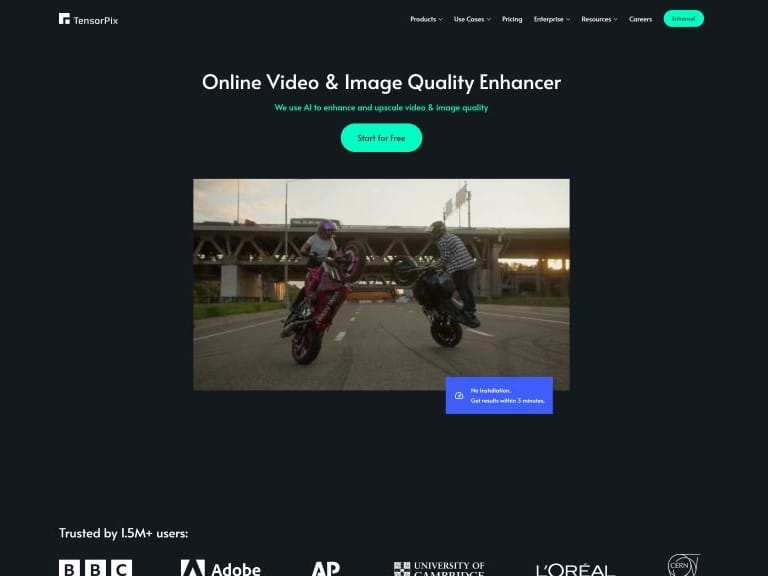
Share with a Friend:
Related Alternatives
Jump To:
Report tool
Report this review
We'll check if this review meets our community guidelines. If it's doesn't, we'll remove it.

