Picsart
AI Design Tool

Picsart
Creative editing and design software for photo and video enhancements.
No ratings yet
Overview
#ERROR!
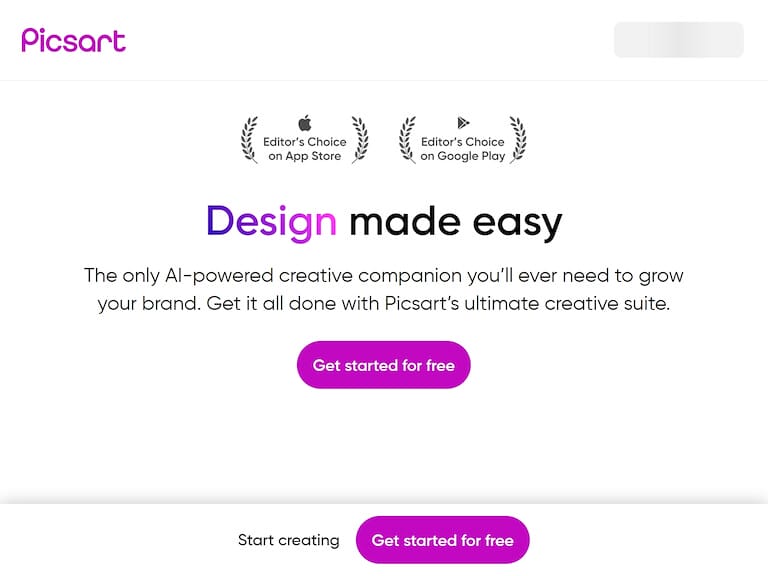
#ERROR!
What is Picsart?
Picsart is a versatile tool for creative expression. It allows users to edit photos, create digital art, and design graphics with ease. The platform includes a wide range of features such as filters, effects, and templates. Users can also collaborate with others and share their creations. Picsart caters to both beginners and experienced artists, offering tools that are intuitive yet powerful.
Did you find this information helpful?
Picsart Features (what you can do)
- Photo Editing Tools: Enhance images with features like Background Remover and Object Removal.
- AI Tools: Utilize AI Image Generator and AI Video Generator for quick content creation.
- Design Templates: Access customizable templates for social media, marketing, and documents.
- Enterprise Solutions: Integrate editing capabilities with Editor SDK and Background Remover API.
- Learning & Support: Find tutorials, community spaces, and a help center for guidance.
- Creative Community: Join over 150 million creators to share and explore new ideas.
- Flexible Pricing: Choose from free, Plus, or Pro plans to suit your creative needs.
- Mobile and Web Access: Create and edit on the go with apps available for both platforms.
- Extensive Design Library: Explore a wide range of design resources and assets.
- AI-Powered Features: Maximize creative efficiency with AI tools like AI Enhance and AI Style Transfer.
Picsart Pros & Cons
Comprehensive AI tools allow for diverse editing, from basic photo edits to advanced artistic transformations
Offers a vast library of design templates for quick content creation across various needs
User-friendly interface makes it accessible and easy to navigate for all users
Provides a free trial, allowing users to explore premium features before committing
Versatile platform, suitable for personal and professional design projects
Ad placements can clutter the workspace and detract from the editing experience
Premium plan is more expensive compared to other editing apps, potentially a barrier for budget-conscious users
Picsart Pros
Comprehensive AI tools allow for diverse editing, from basic photo edits to advanced artistic transformations
Offers a vast library of design templates for quick content creation across various needs
User-friendly interface makes it accessible and easy to navigate for all users
Provides a free trial, allowing users to explore premium features before committing
Versatile platform, suitable for personal and professional design projects
Picsart Cons
Ad placements can clutter the workspace and detract from the editing experience
Premium plan is more expensive compared to other editing apps, potentially a barrier for budget-conscious users
Frequently Asked Picsart Questions
Picsart Pricing
Picsart offers a 7-day free trial with plans starting at $5 per month.
- Free – $0/mo.
- Plus – $5/mo.
- Pro – $7/mo.
- Custom – Contact Sales
Community Ratings
Write a reviewNo ratings yet
User Reviews
No user reviews.
Promote Picsart
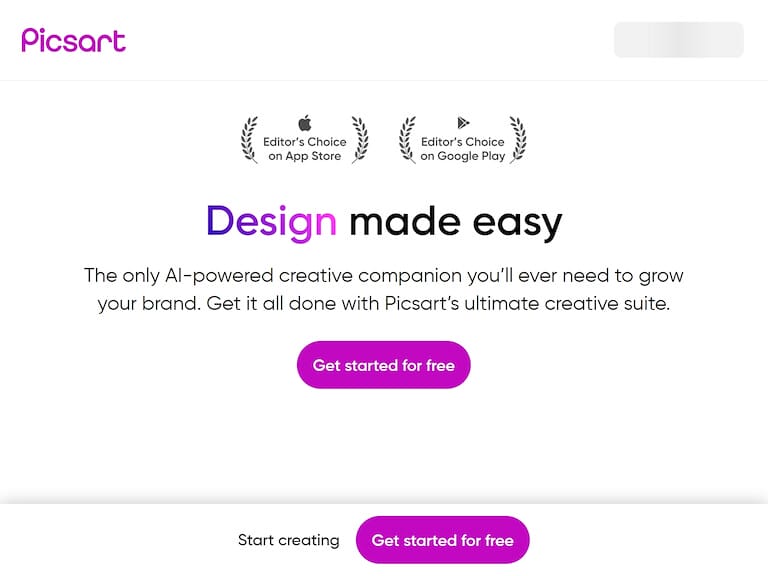
Share with a Friend:
Related Alternatives
Jump To:
Report tool
Report this review
We'll check if this review meets our community guidelines. If it's doesn't, we'll remove it.