Otter.ai
AI Notetaking and Transcription

Otter.ai
Automated tool for transcribing and summarizing meeting notes in real-time.
No ratings yet
Overview
Capture and organize meeting details efficiently with AI-driven transcription and note-taking, enhancing productivity across business, sales, education, and media sectors.
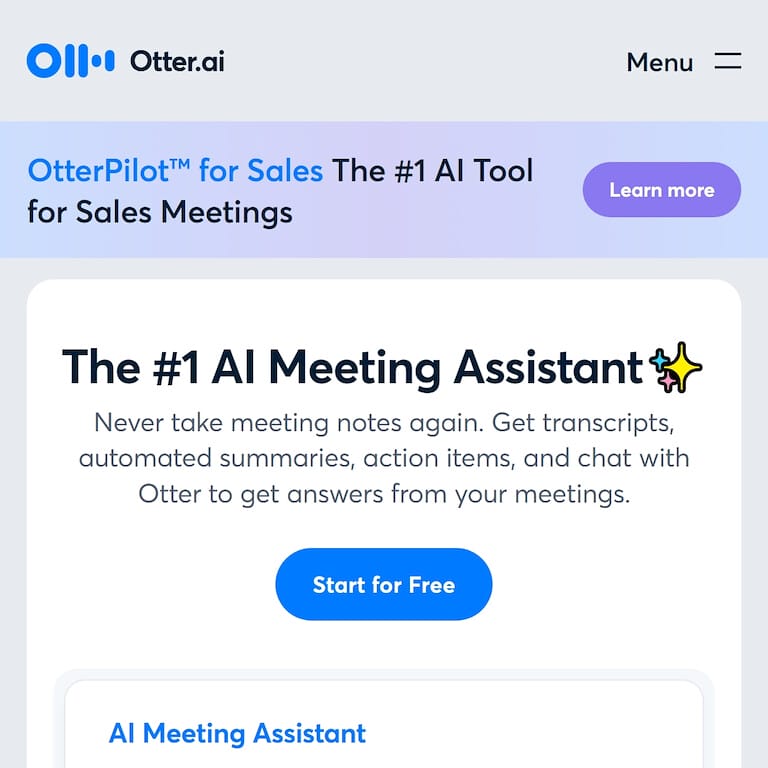
Capture and organize meeting details efficiently with AI-driven transcription and note-taking, enhancing productivity across business, sales, education, and media sectors.
Categories: #Audio transcription
What is Otter.ai?
Otter.ai is a tool that transforms spoken words into written text. It captures conversations and meetings, making them easy to review and share. Users can access transcripts quickly, enhancing productivity and collaboration. Otter.ai supports various formats, ensuring flexibility for different needs.
Did you find this information helpful?
Otter.ai Features (what you can do)
- AI Meeting Assistant: Get automated meeting notes and summaries with action items using OtterPilot.
- Otter AI Chat: Generate content like emails and status updates using Otter AI Chat across all your meetings.
- AI Channels: Combine live conversations with async updates to drive projects forward.
- OtterPilot Auto-Join: Automatically joins Zoom, Google Meet, and Microsoft Teams meetings to take notes.
- 30-Second Summaries: Condense a 1-hour meeting into a 30-second summary to keep everyone informed.
- Automated Action Items: Otter captures and assigns action items from meetings, keeping everyone aligned.
- Sales Insights: OtterPilot for Sales extracts insights, writes follow-up emails, and updates Salesforce and HubSpot.
- Real-Time Transcription: Otter provides real-time captions and notes for lectures, classes, or meetings.
- Workflow Integration: Otter integrates with tools like Salesforce, HubSpot, and Microsoft SharePoint.
- Slack Integration: Automatically shares meeting notes and summaries with teammates via Slack.
Otter.ai Pros & Cons
Instant Transcriptions: Otter.ai captures your meetings live, so you get a text version of everything as it happens—no waiting
Works with Your Favorite Apps: It easily connects with Zoom, Google Meet, and Microsoft Teams, making everything seamless
Quick Summaries: Automatically turns long meetings into short, easy-to-read summaries, saving you from taking notes
May Need a Touch-Up: Sometimes, the AI makes small mistakes in transcripts, so you might want to double-check for accuracy
Subscription Hassles: A few users have had trouble managing their subscriptions, like billing issues or canceling plans
Otter.ai Pros
Instant Transcriptions: Otter.ai captures your meetings live, so you get a text version of everything as it happens—no waiting
Works with Your Favorite Apps: It easily connects with Zoom, Google Meet, and Microsoft Teams, making everything seamless
Quick Summaries: Automatically turns long meetings into short, easy-to-read summaries, saving you from taking notes
Otter.ai Cons
May Need a Touch-Up: Sometimes, the AI makes small mistakes in transcripts, so you might want to double-check for accuracy
Subscription Hassles: A few users have had trouble managing their subscriptions, like billing issues or canceling plans
Frequently Asked Otter.ai Questions
Otter.ai Pricing
Otter offers a free plan and a Pro plan starting at $8.33 per user/month.
- Basic – Free
- Pro – $8.33 per user/month
- Business – $20 per user/month
- Enterprise – Schedule a Demo
Community Ratings
Write a reviewNo ratings yet
User Reviews
No user reviews.
Promote Otter.ai
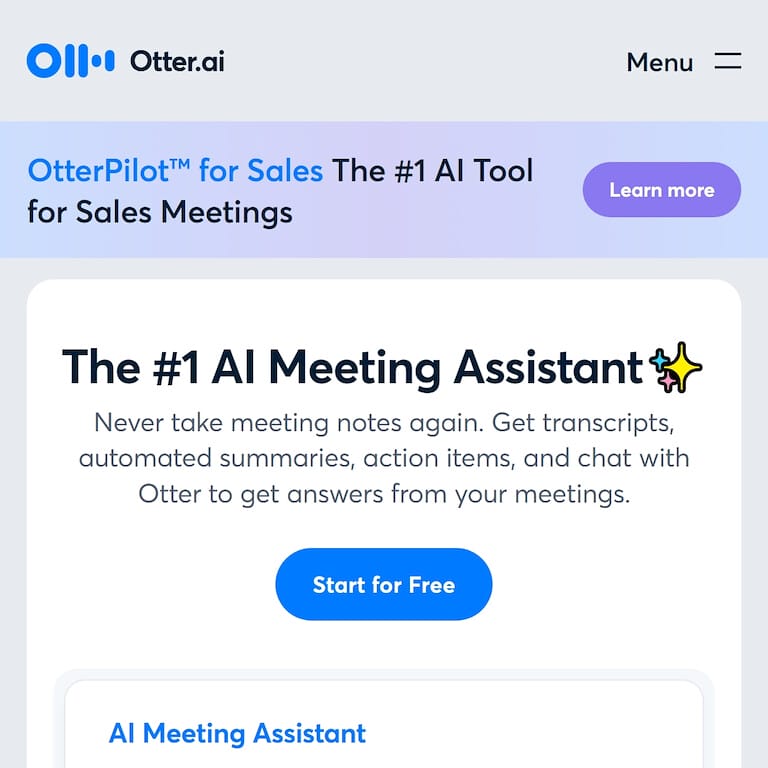
Share with a Friend:
Related Alternatives
Jump To:
Report tool
Report this review
We'll check if this review meets our community guidelines. If it's doesn't, we'll remove it.
