Notta
AI Meeting Notetaker

Notta.ai
Convert audio and video to text in real time across 100+ languages.
No ratings yet
Overview
AI-powered transcription tool that converts audio and video into text in real time, supporting over 100 languages and offering seamless integration with popular platforms.
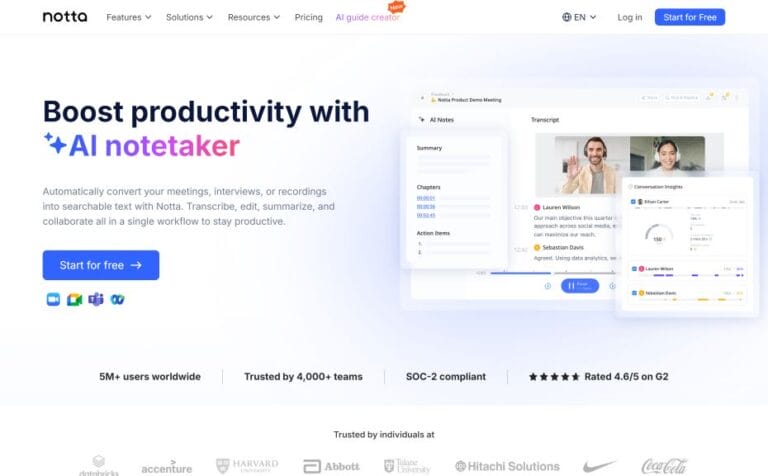
AI-powered transcription tool that converts audio and video into text in real time, supporting over 100 languages and offering seamless integration with popular platforms.
Categories: #Audio transcription
What is Notta?
Supporting transcription in over 100 languages, Notta.ai makes it versatile for global users who can upload audio files, record live conversations, or integrate with popular platforms like Zoom, Microsoft Teams, and Google Meet to generate transcripts in real time.
Notta also offers editing tools to refine transcripts, along with options to export in various formats and collaborate on documents.
Its features cater to both individual users and teams who need efficient transcription solutions for meetings, interviews, lectures, and other spoken content.
Did you find this information helpful?
Notta Features (what you can do)
Here are some of the key features:
- Real-time transcription for audio and video in over 100 languages.
- Integration with platforms like Zoom, Microsoft Teams, and Google Meet.
- Audio and video file upload for transcription.
- Custom vocabulary to improve accuracy for specialized terms.
- Transcription editing tools for refining text.
- Collaboration support, allowing team members to share and edit transcripts.
- Export options in various formats (TXT, DOCX, SRT, etc.).
- Speaker identification, simplifying multi-person transcription.
- Searchable transcripts, enabling easy keyword location within text.
- Mobile app availability for on-the-go access and transcription.
Notta Pros & Cons
Highly accurate transcription in multiple languages, making it ideal for global users
Easy integration with popular platforms like Zoom and Google Meet for real-time transcription during meetings
Cloud storage enables access to transcripts from any device
Export flexibility with multiple file formats
Speaker identification and keyword detection improve usability for lengthy recordings
Mobile functionality allows transcription on the go
Free plan limits transcription minutes making it less useful for heavy users
Subscription model may be costly for infrequent users
Transcription accuracy can vary based on audio quality or multiple overlapping voices
No offline transcription support without internet access
Editing long transcripts can be cumbersome without advanced editing features
Notta Pros
Highly accurate transcription in multiple languages, making it ideal for global users
Easy integration with popular platforms like Zoom and Google Meet for real-time transcription during meetings
Cloud storage enables access to transcripts from any device
Export flexibility with multiple file formats
Speaker identification and keyword detection improve usability for lengthy recordings
Mobile functionality allows transcription on the go
Notta Cons
Free plan limits transcription minutes making it less useful for heavy users
Subscription model may be costly for infrequent users
Transcription accuracy can vary based on audio quality or multiple overlapping voices
No offline transcription support without internet access
Editing long transcripts can be cumbersome without advanced editing features
Frequently Asked Notta Questions
Notta Pricing
Notta offers a free plan and a Pro plan starting at $9 per month.
- Free – For 1 user/seat
- Pro – $9/mo.
- Business – $16.67/mo.
- Enterprise – Custom
Community Ratings
Write a reviewNo ratings yet
User Reviews
No user reviews.
Promote Notta
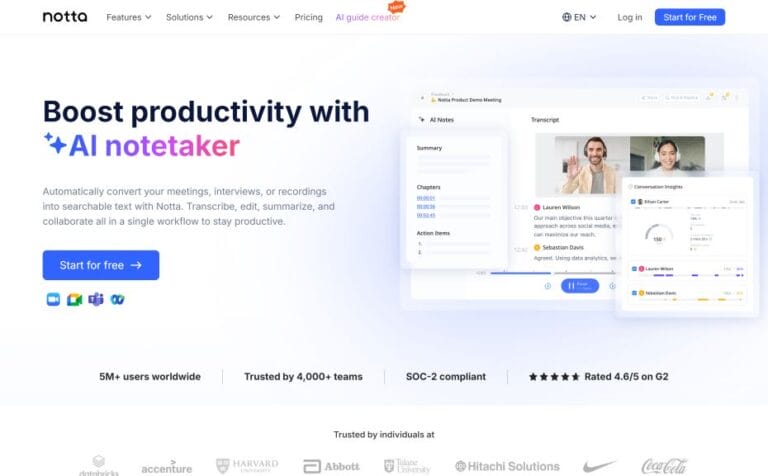
Share with a Friend:
Related Alternatives
Jump To:
Report tool
Report this review
We'll check if this review meets our community guidelines. If it's doesn't, we'll remove it.