Make
App Automation
Make
An automation tool connecting apps to streamline workflows without coding.
No ratings yet
Overview
Automate tasks by linking apps and services to enhance productivity and simplify processes.
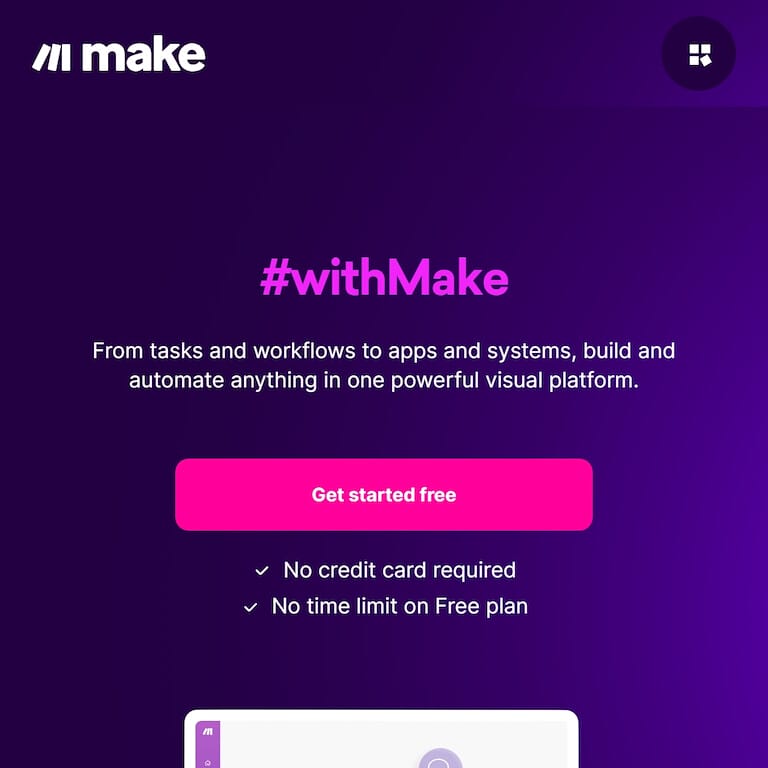
Automate tasks by linking apps and services to enhance productivity and simplify processes.
Categories: #Automation
What is Make?
Make.com connects various apps and services, allowing users to automate tasks without coding. It supports a wide range of integrations, enabling seamless workflows across different platforms. Users can create custom automation scenarios, enhancing productivity and efficiency. The interface is user-friendly, making it accessible for both beginners and advanced users.
Did you find this information helpful?
Make Features (what you can do)
- Visual Workflow Tool: Drag-and-drop interface for easy automation setup
- Pre-built Templates and Integrations: Access extensive templates to connect apps seamlessly
- Real-time Data Sync: Keeps your apps updated and running smoothly
- Custom App Integration: Build and connect your unique apps to the system
- HTTP Module: Integrate unsupported apps using APIs
- User Management: Control user access and roles within teams
- Scenario Creation: Develop detailed automation scenarios and manage them effectively
Make Pros & Cons
Wide Integration Range: Works with eCommerce, email tools, and databases
User-Friendly Workflow Builder: Simple drag-and-drop setup for complex tasks
High Customization: Set precise conditions for task execution
Competitive Pricing: Often cheaper for heavy users than some competitors
Strong Community Support: Active user community provides help and ideas
Initial Learning Curve: Can be overwhelming for new users
Credit Usage: Users may spend more credits than expected
Reliance on Third-Party: Can be disrupted by external service downtime
Search Challenges: Name makes it hard to find help online
No Native JavaScript Execution: Lacks built-in support for JavaScript
Make Pros
Wide Integration Range: Works with eCommerce, email tools, and databases
User-Friendly Workflow Builder: Simple drag-and-drop setup for complex tasks
High Customization: Set precise conditions for task execution
Competitive Pricing: Often cheaper for heavy users than some competitors
Strong Community Support: Active user community provides help and ideas
Make Cons
Initial Learning Curve: Can be overwhelming for new users
Credit Usage: Users may spend more credits than expected
Reliance on Third-Party: Can be disrupted by external service downtime
Search Challenges: Name makes it hard to find help online
No Native JavaScript Execution: Lacks built-in support for JavaScript
Frequently Asked Make Questions
Make Pricing
Make offers a number of pricing tiers to match your needs based on the number of operations you or your business may use. These include:
- Free – For individuals, including 1,000 ops/mo.
- Core – $9/mo. (starting from 10K ops/mo.)
- Pro – $16/mo. (starting from 10K ops/mo.)
- Teams – $29/mo. (starting from 10K ops/mo.)
Community Ratings
Write a reviewNo ratings yet
User Reviews
No user reviews.
Promote Make
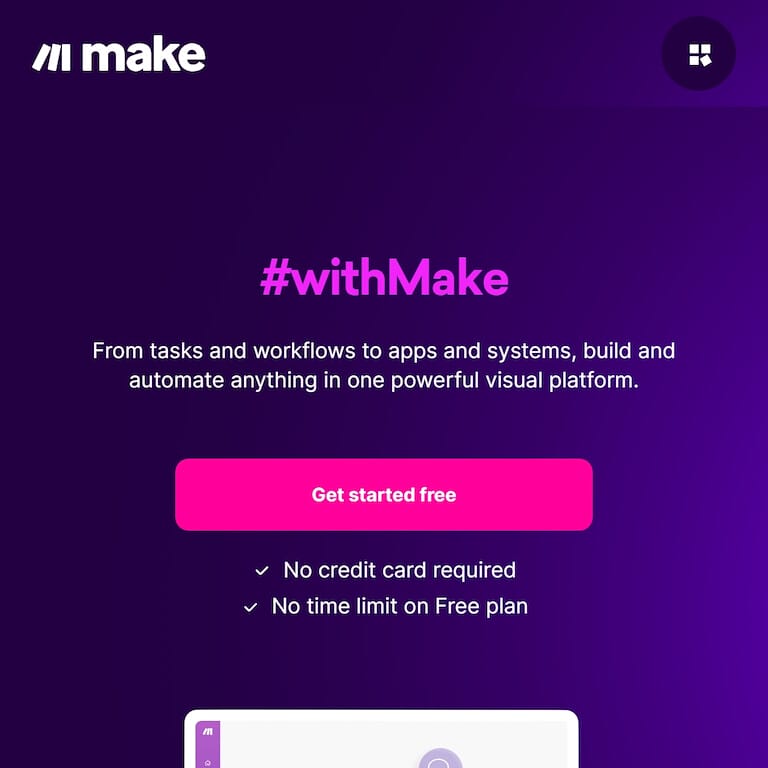
Share with a Friend:
Related Alternatives
Jump To:
Report tool
Report this review
We'll check if this review meets our community guidelines. If it's doesn't, we'll remove it.

