Descript AI
AI Video Editor
Descript
A tool for editing videos and podcasts using text-based commands.
No ratings yet
Overview
Edit videos and podcasts effortlessly by treating them like text documents, allowing you to cut, copy, and paste audio and video with ease. Use AI to find standout clips, translate content quickly, and maintain eye contact in recordings. Enhance audio quality by removing noise and filler words, and change backgrounds with AI green screen technology. Transcribe audio and video files automatically, and add captions to increase accessibility and engagement. This tool supports content creation for platforms like YouTube and social media, making it ideal for both individual creators and teams.
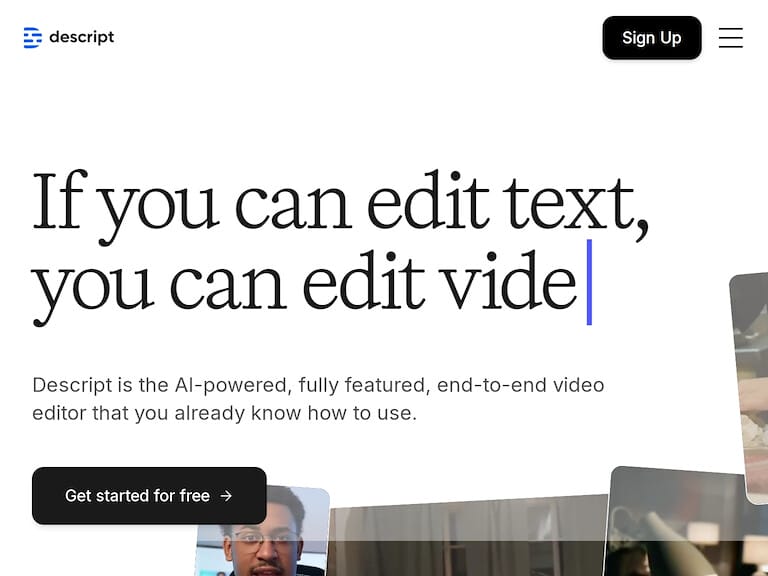
Edit videos and podcasts effortlessly by treating them like text documents, allowing you to cut, copy, and paste audio and video with ease. Use AI to find standout clips, translate content quickly, and maintain eye contact in recordings. Enhance audio quality by removing noise and filler words, and change backgrounds with AI green screen technology. Transcribe audio and video files automatically, and add captions to increase accessibility and engagement. This tool supports content creation for platforms like YouTube and social media, making it ideal for both individual creators and teams.
Best Used For: Video editing
Categories: #Video editor • #Video enhancer
What is Descript?
Descript is a versatile tool for audio and video editing. It allows users to edit media files with ease, using text-based commands. The software supports transcription, making it simple to convert spoken words into text. Descript also includes features for screen recording and collaboration, enabling teams to work together efficiently. Its user-friendly interface and comprehensive functionality make it a popular choice for content creators and professionals.
Did you find this information helpful?
Descript Features (what you can do)
- Video Editing: Edit videos as easily as editing documents.
- Podcasting: Multitrack audio editing, similar to text editing.
- Clips: AI selects the best clips, enhancing creativity.
- Transcription: Automatic with high accuracy and speed.
- AI Speech: Create a realistic voice clone or use stock AI voices.
- Studio Sound: Use AI to remove noise and improve voice quality.
- Remove Filler Words: Instantly cut “ums” and “uhs” to save time.
Descript Pros & Cons
Easy Editing: Descript simplifies video and audio editing, making it as straightforward as editing text
Smart Tools: The platform includes AI features like transcription, noise removal, and translation to streamline your work
All-in-One: Handle recording, editing, and publishing in one place without needing extra tools
Complex for Beginners: With many features available, it might feel overwhelming for first-time users
Descript Pros
Easy Editing: Descript simplifies video and audio editing, making it as straightforward as editing text
Smart Tools: The platform includes AI features like transcription, noise removal, and translation to streamline your work
All-in-One: Handle recording, editing, and publishing in one place without needing extra tools
Descript Cons
Complex for Beginners: With many features available, it might feel overwhelming for first-time users
Frequently Asked Descript Questions
Descript Pricing
Descript offers a free plan and paid plans starting at $12 per person/month.
- Free – $0 per person/month
- Hobbyist – $12 per person/month
- Creator – $24 per person/month
- Business – $40 per person/month
- Enterprise – Custom pricing
Community Ratings
Write a reviewNo ratings yet
User Reviews
No user reviews.
Promote Descript
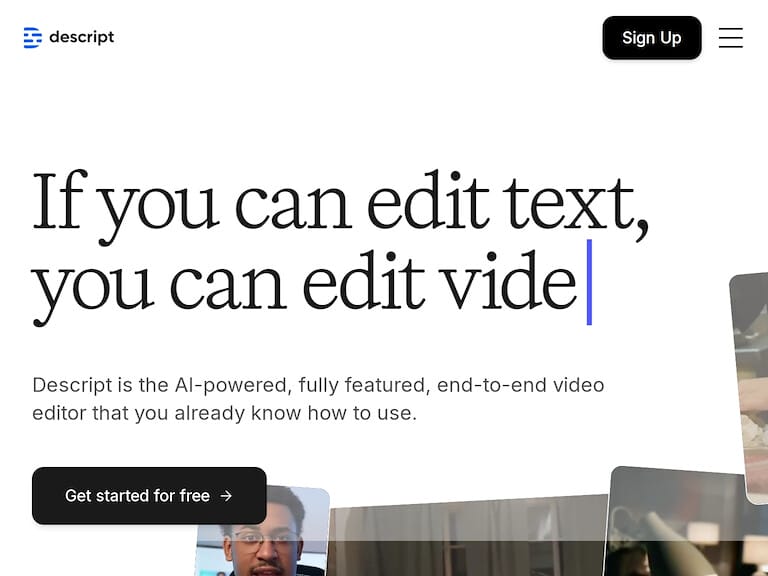
Share with a Friend:
Related Alternatives
Jump To:
Report tool
Report this review
We'll check if this review meets our community guidelines. If it's doesn't, we'll remove it.
